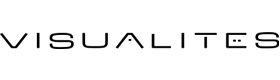Blue Light Filtering
Discover the perfect blend of style, comfort, and protection with Visualites’ Blue Light Filtering Reading Glasses. Designed to shield your eyes from the harmful effects of blue light emitted by digital screens, these glasses are a must-have for anyone spending long hours in front of a computer, tablet, or smartphone. By reducing blue light exposure, Visualites computer reading glasses help alleviate eye strain, headaches, and disrupted sleep patterns, ensuring you stay comfortable and focused throughout your day.
Visualites takes lightweight eyewear to the next level with its innovative TR-90 frames and PC Ultra-thin lenses. The TR-90 material offers unmatched flexibility and durability, ensuring that your glasses are not only lightweight but also resilient to daily wear and tear. Complementing the frames, the PC Ultra-thin lenses are meticulously crafted with cored-out edges, reducing unnecessary material while maintaining superior optical clarity. This design results in lenses that are incredibly light, providing all-day comfort without compromising on performance.
Our Blue Light Filtering Computer Reading Glasses are available across all three of our distinct collections, each offering unique features to suit your style and needs. The Classique collection boasts a timeless rimless design, perfect for those who prefer a minimalist aesthetic. The Moderne collection introduces a grooved rimless design with an epoxy inlay, combining the sleekness of rimless glasses with the boldness of a full-frame look. For those who favor a more traditional approach, the Lumière collection offers full-framed glasses, meticulously designed to be as light and comfortable as our signature rimless styles.
With Visualites, you don't have to choose between style, comfort, and protection—experience them all with our Blue Light Filtering Reading Glasses.